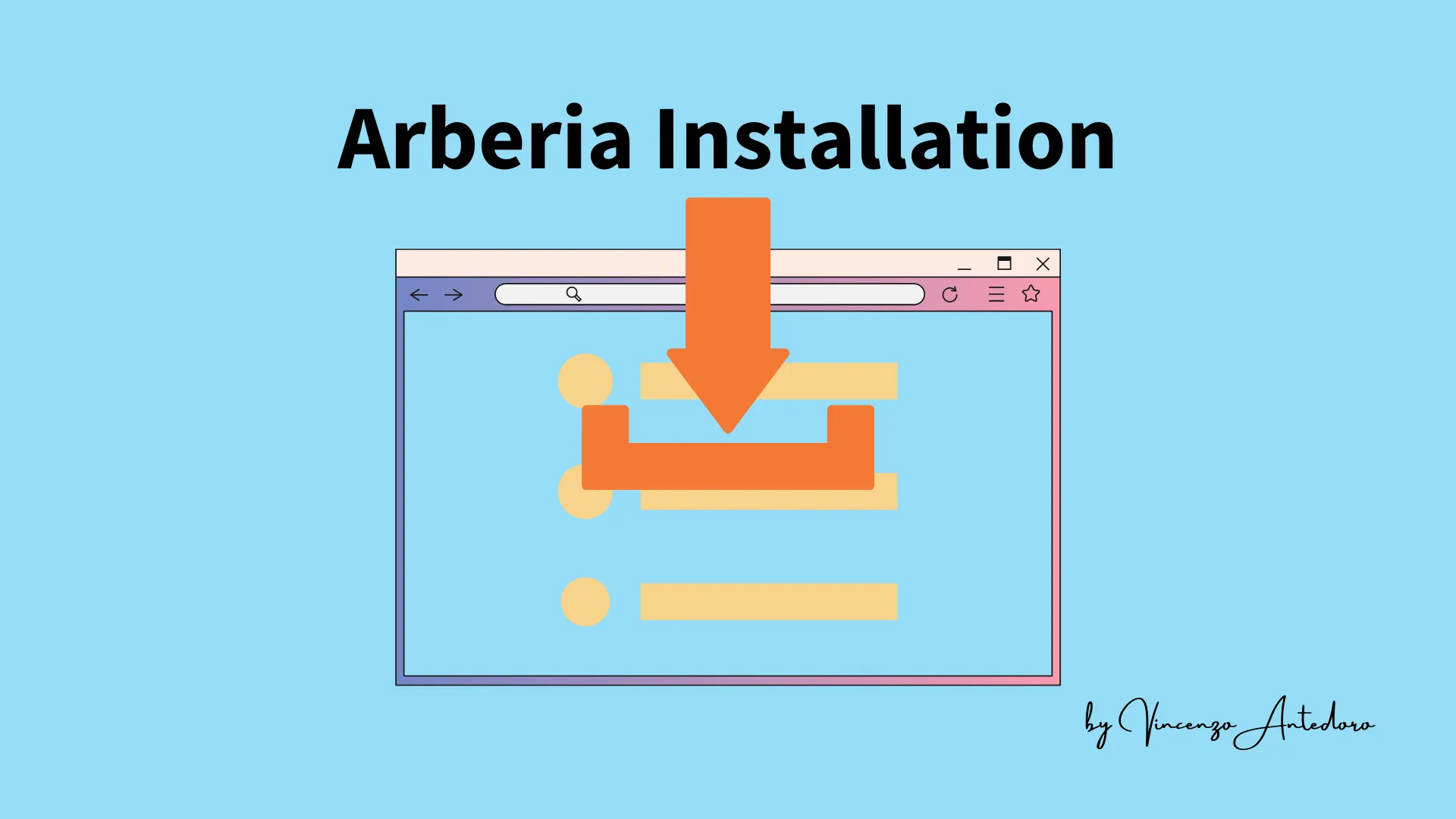Lorem Ipsum is simply dummy text of the printing and typesetting industry. Lorem Ipsum has been the industry’s standard dummy text ever since the 1500s, when an unknown printer took a galley of type and scrambled it to make a type specimen book.
Intro
- We’ll be using
yml/yamlformat for all examples down below, I recommend usingymlovertomlas it is easier to read. - You can find any YML to TOML converters if necessary.
Guide
Follow Quick Start guide to setup
![]() and create a new site.
and create a new site.
Note: Use -f to select yml format
hugo new site <name of site> -f yml
Make sure you install latest version of hugo(>=0.101.0).
After you have created a new site, at Step 3 follow the steps:
Method 1
Inside the folder of your Hugo site, run:
1git clone https://github.com/antedoro/Arberia.git themes/arberia --depth=1
Note: You may use --branch v5.0 to end of above command if you want to stick to specific release.
Updating theme :
1cd themes/Arberia 2git pull
Method 2
you can use as submodule with
1git submodule add --depth=1 https://github.com/antedoro/Arberia.git themes/arberia
2git submodule update --init --recursive # needed when you reclone your repo (submodules may not get cloned automatically)
Note: You may use --branch v5.0 to end of above command if you want to stick to specific release.
Updating theme :
1git submodule update --remote --merge
Method 3
Or you can Download as Zip from Github Page and extract in your themes directory
Direct Links: Not defined
Finally …
Add in config/config.toml:
1theme: "arberia"
Method 4
Install Go programming language in your operating system.
Intialize your own hugo mod
1hugo mod init YOUR_OWN_GIT_REPOSITORY
- Add Arberia in your
config/config.tomlfile
1module:
2 imports:
3 - path: github.com/adityatelange/Arberia
- Update theme
1hugo mod get -u
Quick Links
Sample config.toml
Example Site Structure is present here: exampleSite
Use appropriately
1title = "Arberia Theme"
2baseURL = "https://arberiatheme.netlify.app/"
3relativeURLs = "True"
4languageCode = "en-us"
5defaultContentLanguage = 'en'
6theme = "arberia"
7
8
9# To list the most relevant pages on the front page or similar,
10# you should use the site.Params.mainSections list instead of comparing
11# section names to hard-coded values like "posts" or "post".
12# [params]
13# mainSections = ['posts',]
14
15[taxonomies]
16 tag = "tags"
17 category = "categories"
18
19[outputs]
20 home = ["HTML", "JSON", "RSS", "AMP"]
21 page = ["HTML"]
22 section = ["HTML", "RSS"]
23 taxonomy = ["HTML", "RSS"]
24
25[markup]
26 [markup.tableOfContents]
27 startLevel = 2
28 endLevel = 5
29 ordered = false
30 tocMinWordCount = 100 # Minimum word count to display the Table of Contents
31
32[markup.goldmark.renderer] # Controllare cosa faccia
33 unsafe = true
34
35[permalinks]
36 posts = "/:title/"
37
38[minify]
39 minifyOutput = true
40
41enableRobotsTXT= true
42
43
44############################# Plugins ##############################
45# CSS Plugins
46# [[params.plugins.css]]
47# link = "css/Custom.css"
48# [[params.plugins.css]]
49# link = "https://pro.fontawesome.com/releases/v5.10.0/css/all.css"
50
51# JS Plugins
52# [[params.plugins.js]]
53# link = "js/customJS.js"
54
55
56# Generate favicon with https://realfavicongenerator.net/
57# and copy favicon folder (name it facicon) to static/ folder
58[assets]
59 favicon = "favicon/favicon.ico"
60 favicon16x16 = "favicon/favicon-16x16.png>"
61 favicon32x32 = "favicon/favicon-32x32.png"
62 apple_touch_icon = "favicon/apple-touch-icon.png"
63 safari_pinned_tab = "favicon/safari-pinned-tab.svg"
64 # safari_color = "18354c"
65 # theme_color = "#18354c"
66 # msapplication_TileColor = "#ffc40d"
67
68
69######################################
70# Menu
71# [[menu.main]]
72# identifier = "home"
73# pre = ""
74# post = ""
75# name = "Home"
76# url = "/"
77# title = ""
78# weight = 1
79
80[[menu.main]]
81identifier = "portfolio"
82pre = "fa fa-drafting-compass"
83post = ""
84name = "Portfolio"
85url = "/portfolio"
86title = ""
87weight = 2
88
89
90[[menu.main]]
91identifier = "tutorial"
92pre = "fa fa-graduation-cap"
93post = ""
94name = "Tutorial"
95url = "#"
96title = ""
97weight = 3
98
99[[menu.main]]
100identifier = "list_view"
101pre = "fa fa-list"
102post = "Post list view of all posts"
103name = "List View →"
104url = "/posts/"
105title = ""
106weight = 4
107parent = "tutorial"
108[menu.main.params]
109 color = "#ff7e73"
110
111[[menu.main]]
112identifier = "grid_view"
113pre = "fa fa-th"
114post = "Post grid view of all posts"
115name = "Grid View →"
116url = "/portfolio/"
117title = ""
118weight = 5
119parent = "tutorial"
120[menu.main.params]
121 color = "#abe5b1"
122
123[[menu.main]]
124identifier = "post_view_sidebar"
125pre = "fa fa-file-text-o"
126post = "Single post view with sidebar"
127name = "Single Post View With Sidebar"
128url = "/post-with-sidebar/"
129title = ""
130weight = 6
131parent = "tutorial"
132[menu.main.params]
133 color = "#ffc873"
134
135[[menu.main]]
136identifier = "post_view_no_sidebar"
137pre = "fa fa-file-text-o"
138post = "Single post view without sidebar"
139name = "Single Post View Without Sidebar"
140url = "/post-without-sidebar/"
141title = ""
142weight = 7
143parent = "tutorial"
144[menu.main.params]
145 color = "#ffc873"
146
147[[menu.main]]
148identifier = "post_view_cover"
149pre = "fa fa-picture-o"
150post = "Single post view with cover image"
151name = "Single Post View with Cover"
152url = "/post-with-cover-image/"
153title = ""
154weight = 8
155parent = "tutorial"
156[menu.main.params]
157 color = "#abe0e5"
158
159[[menu.main]]
160identifier = "video_post"
161pre = "fa fa-film"
162post = "Single post view of video post"
163name = "Video Post"
164url = "/solidworks-2020-tutorials/"
165title = ""
166weight = 9
167parent = "tutorial"
168[menu.main.params]
169 color = "#abe0e5"
170
171[[menu.main]]
172identifier = "landinpage"
173pre = "fa fa-star text-warning"
174post = "Insert html on index.md file"
175name = "Landing Page"
176url = "/landingpage/"
177title = ""
178weight = 10
179parent = "tutorial"
180[menu.main.params]
181 color = ""
182 bordertop = true
183
184[[menu.main]]
185identifier = "books"
186pre = ""
187post = ""
188name = "Libri"
189url = "/libri"
190title = ""
191weight = 11
192
193[[menu.main]]
194identifier = "contact"
195pre = ""
196post = ""
197name = "Contatti"
198url = "/contatti/"
199title = ""
200weight = 12
201
202[[menu.main]]
203identifier = "about"
204pre = ""
205post = ""
206name = "About "
207url = "/about/"
208title = ""
209weight = 13
210
211
212# [[menu.main]]
213# identifier = "more"
214# pre = ""
215# post = ""
216# name = "More"
217# url = "/more/"
218# title = ""
219# weight = 10
220
221# [[menu.main]]
222# identifier = "python_newsletter"
223# pre = ""
224# post = ""
225# name = "Python Newsletter"
226# url = "/more/"
227# title = ""
228# weight = 11
229# parent = "more"
230
231# [[menu.main]]
232# identifier = "python_podcast"
233# pre = ""
234# post = ""
235# name = "Python Podcast"
236# url = "/more/"
237# title = ""
238# weight = 11
239# parent = "more"
240
241# [[menu.main]]
242# identifier = "python_job_board"
243# pre = ""
244# post = ""
245# name = "Python Job Board →"
246# url = "/more/"
247# title = ""
248# weight = 12
249# parent = "more"
250
251
252# Elenco colori da usare nel menu
253 # "color: #ff7e73;
254 # "color: #abe5b1;
255 # "color: #abe0e5;
256 # "color: #ffc873;
257 # "color: #e5c6ab;
258 # "color: #b8abe5;
259
260# Footer config
261[footer]
262enable = true
263title = "||||"
264greatings = "❤️ Happy Pythoning!"
265
266[[menu.footer]]
267 name = "Newsletter"
268 link = "newsletter/"
269 weight = 1
270
271[[menu.footer]]
272 name = "Podcast"
273 link = "podcast/"
274 weight = 2
275
276[[menu.footer]]
277 name = "Youtube"
278 link = "youtube/"
279 weight = 3
280
281[[menu.footer]]
282 name = "Twitter"
283 link = "twitter/"
284 weight = 4
285
286[[menu.footer]]
287 name = "Facebook"
288 link = "facebook/"
289 weight = 5
290
291[[menu.footer]]
292 name = "Instagram"
293 link = "Instagram/"
294 weight = 6
295
296[[menu.footer]]
297 name = "Python Tutorials"
298 link = "python-tutorials/"
299 weight = 7
300
301[[menu.footer]]
302 name = "Search"
303 link = "search/"
304 weight = 8
305
306[[menu.footer]]
307 name = "Privacy Policy"
308 link = "privacy-policy/"
309 weight = 9
310
311[[menu.footer]]
312 name = "Energy Policy"
313 link = "energy-policy/"
314 weight = 10
315
316[[menu.footer]]
317 name = "Contact"
318 link = "contact/"
319 weight = 11
320
321
322############################# social site ########################
323[[params.social]]
324title = "medium"
325icon = "fab fa-medium-m" # fontawesome icon : https://fontawesome.com/
326link = "https://medium.com/@antedoro"
327
328[[params.social]]
329title = "facebook"
330icon = "fab fa-facebook-f" # fontawesome icon : https://fontawesome.com/
331link = "https://www.facebook.com/antedoroguitars"
332
333[[params.social]]
334title = "twitter"
335icon = "fab fa-twitter" # fontawesome icon : https://fontawesome.com/
336link = "https://twitter.com/AntedoroGuitars"
337
338[[params.social]]
339title = "instagram"
340icon = "fab fa-instagram" # fontawesome icon : https://fontawesome.com/
341link = "https://www.instagram.com/antedoroguitars/"
342
343[[params.social]]
344title = "pinterest"
345icon = "fab fa-pinterest-p" # fontawesome icon : https://fontawesome.com/
346link = "https://www.pinterest.it/antedoroguitars"
347
348[[params.social]]
349title = "telegram"
350icon = "fab fa-telegram-plane" # fontawesome icon : https://fontawesome.com/
351link = "https://telegram.me/antedoroguitars"